General Information | Voltage Apply
Genaral Information | Voltage Apply
Colormetry CMU 324 series devices are rated at a voltage 24 VDC (15 Watt)
When the voltage is applied, a self-check routine starts automatically.
- If the equipment is working correctly, the self check completes in about 2 minutes.
- At its completion of the self check, the buzzer sounds 4 times and monitoring starts
Remote signal
When the remote signal is utilized, the equipment keeps in standby until the remote signal permits monitoring
System error
If the equipment is not normal condition, the self check is repeated.
During a repeated self check, “Self Check Retry” is displayed.
If the equipment fails for the self check all 5 times, the buzzer sounds and he mode changes to the system error standby mode and an error message displays in the LCD.
“Wash F :F265” or "Wash Flow F:F086” is displayed and buzzer sounds during start up or first operation after replacing the fiber filter in spite that the ball valve is open and pressure is applied. This is an initial phenomenon caused by bubbles in the filter casing assembly. It is not a system error. If the same alarm occurs, repeat this process several times.
|
|
|
Self Check Mode
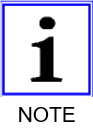 |
Supply the power to the equipment. |
Self Check Mode_when data-memory backup battery has been charged
-
“CMU Ver___” message is displayed when the power supplied to equipment
-
Then, the display changes to Hardness and Free Chlorine, respectively
-
The equipment automatically enters to the self check mode to confirm the Colormetry works properly
-
The automatic self check completes within two minutes
-
If the equipment works properly the buzzer sounds 4 times and - provided the device is unlocked (stand-by mode) - an analysis starts automatically Monitor ON
-
If the remote signal input is set as [S Rte Sgl ON], the equipment will stand by until the remote signal input turns ON
-
If the equipment is not normal condition, the self check is repeated. During a repeated self check, “Self Check Retry” is displayed.
-
The self check repeated up to 5 times automatically until the equipment checks out as normal, then the final result will be displayed. This process requires some times.
-
If the equipment fails for the self check all 5 times, the buzzer sounds and the mode changes to the system error standby mode and an error message displays in the LCD
Self Check Mode_when data-memory backup battery has not been charged
-
“CMU Ver___” message is displayed when the power supplied to equipment
-
Then, the display changes to "All Clear"
-
The mode automatically changes to the Setting Mode
→ refer to STEP_10 of the commissioning
→ make sure to set the current date, time and the reagent cartridge replacement date -
When all settings have been made, press the Indicator switch
-
“Hardness” and "Free Chlorine" is displayed, respectively
-
The equipment automatically enters to the self check mode to confirm the Colormetry works properly.
Stand-By-Modus
Stand-By-Mode
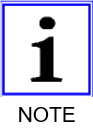 When using the "remote signal input", consider how wiring and parameter settings fit together logically correctly.
When using the "remote signal input", consider how wiring and parameter settings fit together logically correctly.
When using the converter box and complete wiring, the parameter "remote signal input" should be set as [S Rte Sgl ON] "ON" and - if no remote switch is available - terminal connections 3 and 4 shall be bridged.
Otherwise, the unit is in stand-by-mode and does not perform any analysis.
The analysis interval can be set to ZERO
→ Function can be used for test purposes and to trigger an analysis via a remote master controller
→ If interval time is set to ZERO the instrument performs one analysis after another without outputting a result
→ By using a cable bridge or a potential free contact from a remote master controller the device can be switched to stand-by-mode
→ When switched to stand-by-mode a started analysis will be completed and the monitoring result is issued
→ By means of this functionality, an external master controller specifically can trigger an analysis and request a monitoring result